
Most of the features present in other BitTorrent clients are present in µTorrent, including bandwidth prioritization, scheduling, RSS auto-downloading and Mainline DHT (compatible with BitComet). Additionally, µTorrent supports the Protocol Encryption joint specification (compatible with Azureus and BitComet) and peer exchange. µTorrent was written with efficiency in mind. Unlike many torrent clients, it does not hog valuable system resources - typically using less than 6MB of memory, allowing you to use the computer as if it weren't there at all.
1. Firstly,open the  uTorrent and go to Options -> Preferences
uTorrent and go to Options -> Preferences
2. Go to connection and write the " Port used for incoming connection " to 443.
3. Open the " Bandwidth " and set the value to : -
- " Maximum upload rate (kB/s) : 65 "
- " Global maximum number of connection : 1890 "
- " Maximum number of connected peers peer torrent : 2329"
- " Number of upload slots per torrent : 14 "
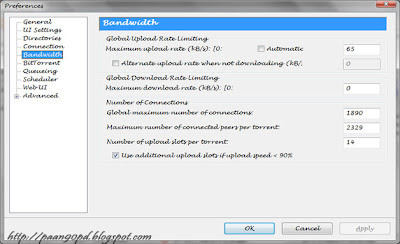
4. Fourth, go to " BitTorrent setup " and Unmark the " Limit local peer bandwidth "
in the " Protocol Encryption " part select " Outgoing : Enabled "
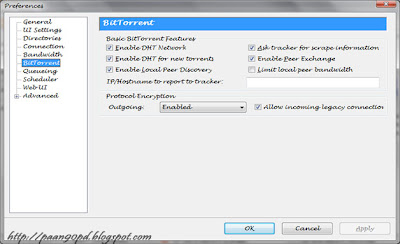
5. Go to " Queueing " setup the value for :-
- " Maximum number of active torrents (upload or download) : 60 "
- " Maximum number of active downloads : 63 "
- " Ratio is : <= 200% or seeding time is : <= (min) : 0 "
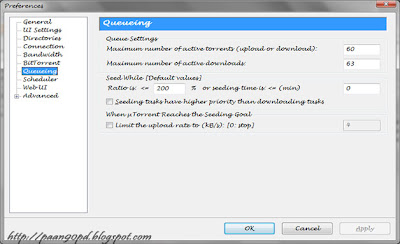
6. Finally, go to " Advanced " and change setting : -
- " bt.allow_same_ip = true "
- " bt.enable_tracker = true "
- " bt.graceful_shutdown = false "
- " bt.send_have_to_seed = false "
- " gui.bypass_search_redirect = true "
- " ipfilter.enable = false "
- " net.max_halfopen = 500 "
- " net.outgoing_port = 50 "
- " net.wsaevents = 150 "
- " peer.disconnect_inactive_interval = 900 "
- " queue.dont_count_slow_dl = false "
- " queue.dont_count_slow_ul = false "
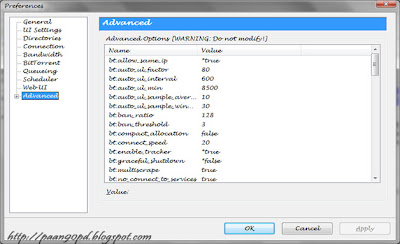







0 comments:
Post a Comment